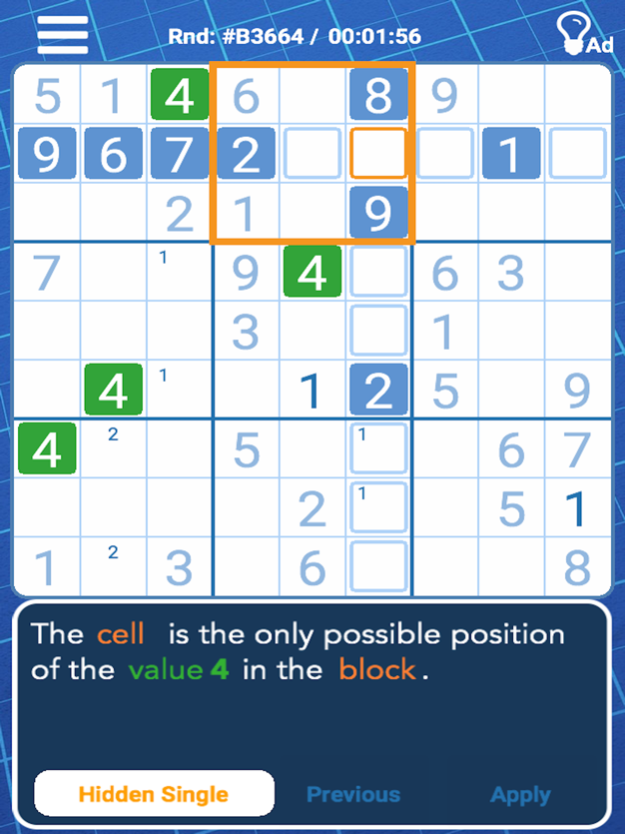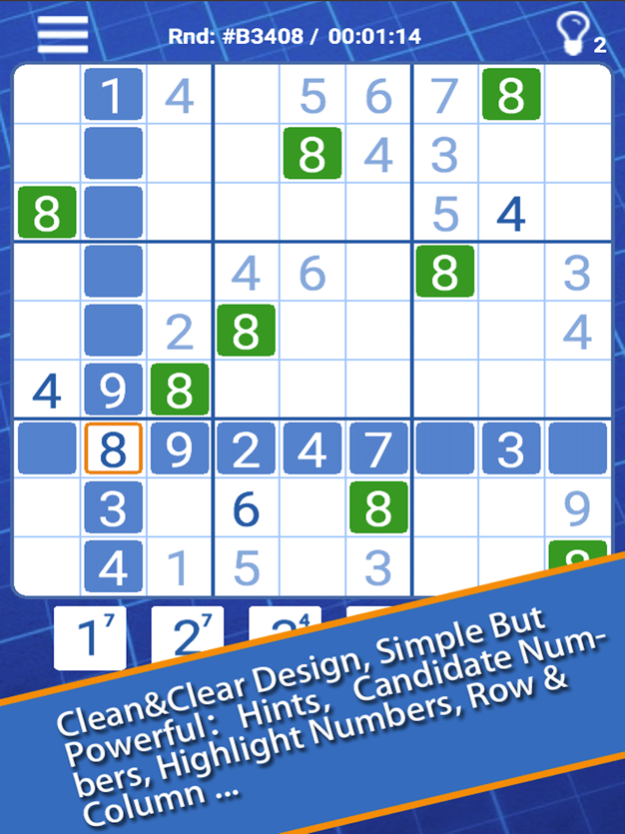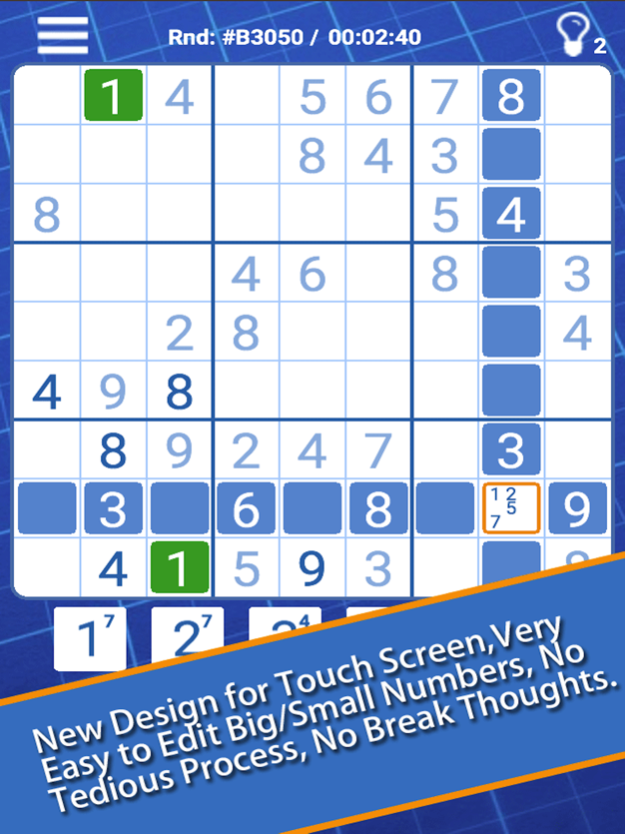Sudoku S. 2.67
Continue to app
Free Version
Publisher Description
10000 Sudoku Puzzles, Learn & Play.
Sudoku is a logic-based number puzzle. The objective is to fill a 9×9 grid with digits so that each column, each row, and each of the nine 3×3 subgrids that compose the grid contains all of the digits from 1 to 9.
Each puzzle has only one solution.
Play random games to earn xp and train your skills. You earn both xp and trophies in daily challenges. Let's see Who will be the first Sudoku Legend?
Features:
- Advanced hint system. It teaches you solve sudoku step by step using popular sudoku techniques: Hidden Single, Naked Single, Hidden Pair, Naked Pair, Pointing, Claiming, X wing, Swordfish, etc.
- Clean & Clear Design;
- New design for touch screen, Easy to edit big/small numbers. No tedious process, no break thoughts;
- 10,000 selected puzzles, in 5 levels of difficulty;
- 2 game modes: random game and daily challenge;
- Everyday 3 challenges. Play with global players & friends.
- Earn XP from random games and climb to higher level up to Sudoku Legend;
- Earn XP & Trophies from daily challenges.
- New Design of Leaderboards, more powerful than game center and look great;
- Cross-platform, this is a united sudoku world for all popular mobile platforms;
- Your progress is saved and you can resume at any time;
Enjoy Sudoku S.!
keyword: puzzle, game, app, number place, design, daily, online, sudoku, suduku, suduko, sudoko, soduku, sodoku, soduko, sodoko
Nov 17, 2022
Version 2.67
remove reward ads, which was enabled when hints number is 0.
About Sudoku S.
Sudoku S. is a free app for iOS published in the Action list of apps, part of Games & Entertainment.
The company that develops Sudoku S. is 果林 欧. The latest version released by its developer is 2.67.
To install Sudoku S. on your iOS device, just click the green Continue To App button above to start the installation process. The app is listed on our website since 2022-11-17 and was downloaded 1 times. We have already checked if the download link is safe, however for your own protection we recommend that you scan the downloaded app with your antivirus. Your antivirus may detect the Sudoku S. as malware if the download link is broken.
How to install Sudoku S. on your iOS device:
- Click on the Continue To App button on our website. This will redirect you to the App Store.
- Once the Sudoku S. is shown in the iTunes listing of your iOS device, you can start its download and installation. Tap on the GET button to the right of the app to start downloading it.
- If you are not logged-in the iOS appstore app, you'll be prompted for your your Apple ID and/or password.
- After Sudoku S. is downloaded, you'll see an INSTALL button to the right. Tap on it to start the actual installation of the iOS app.
- Once installation is finished you can tap on the OPEN button to start it. Its icon will also be added to your device home screen.